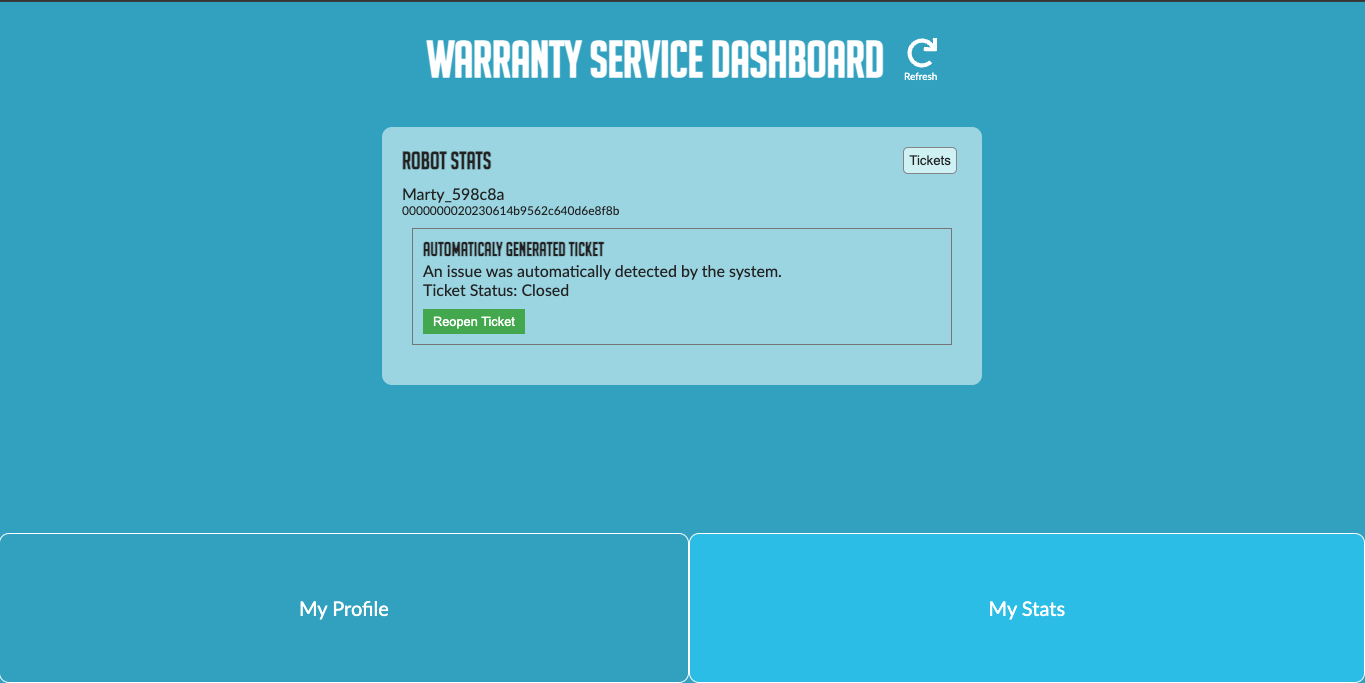Need Help? Here's What to Do:
Creating Tickets:
If your robot has an issue, our system might automatically make a support ticket for you. But you can also make one yourself in the app. Just be sure you're connected to the troubled robot so we can gather all the necessary info.
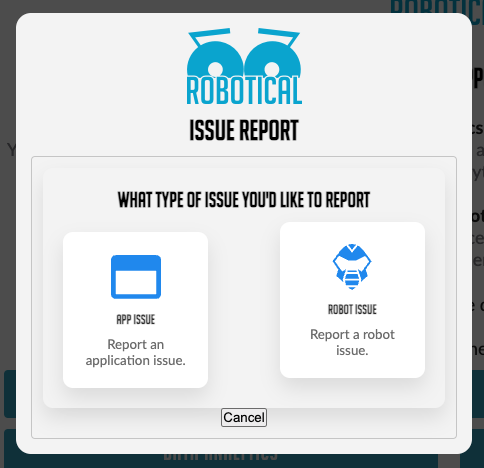 .
.
Once connected to your robot, visit the Help screen, and then press the “Report Issue” button. There, you can either report an “App Issue” which is relevant to if you're experiencing software issues with the Marty application, or report a “Robot Issue”, if you're experiencing issues with your Marty.
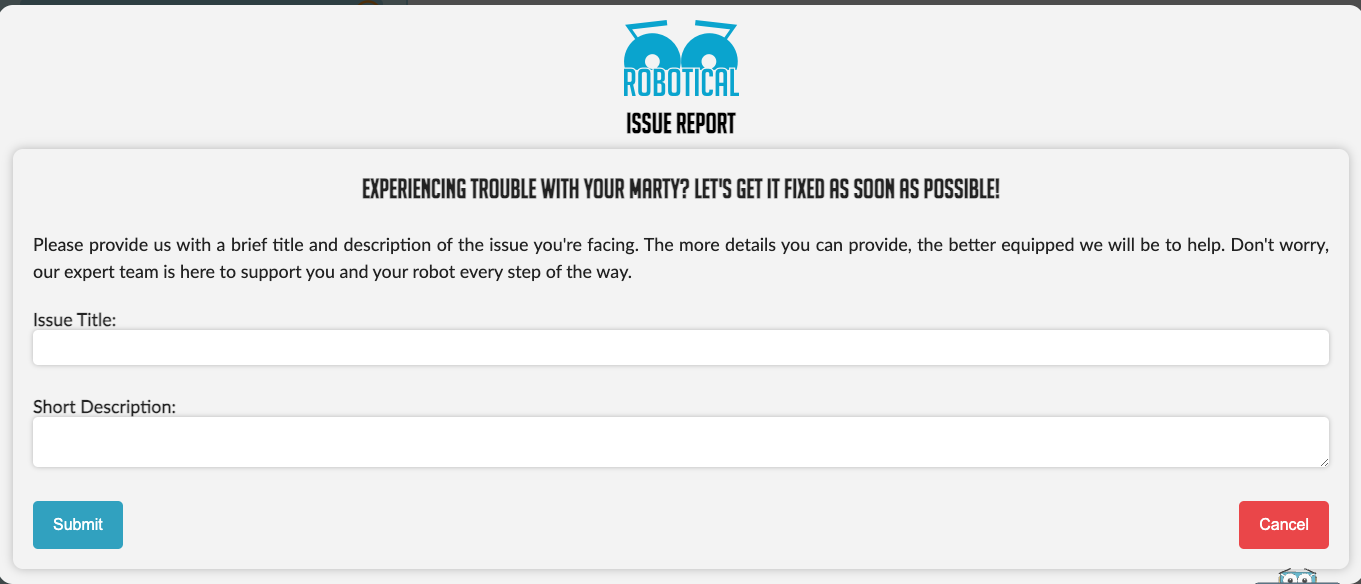
Keeping Track of Tickets:
Log into the warranty platform to see all your open tickets. You can check their status, close them if the issue is resolved, or reopen them if needed.