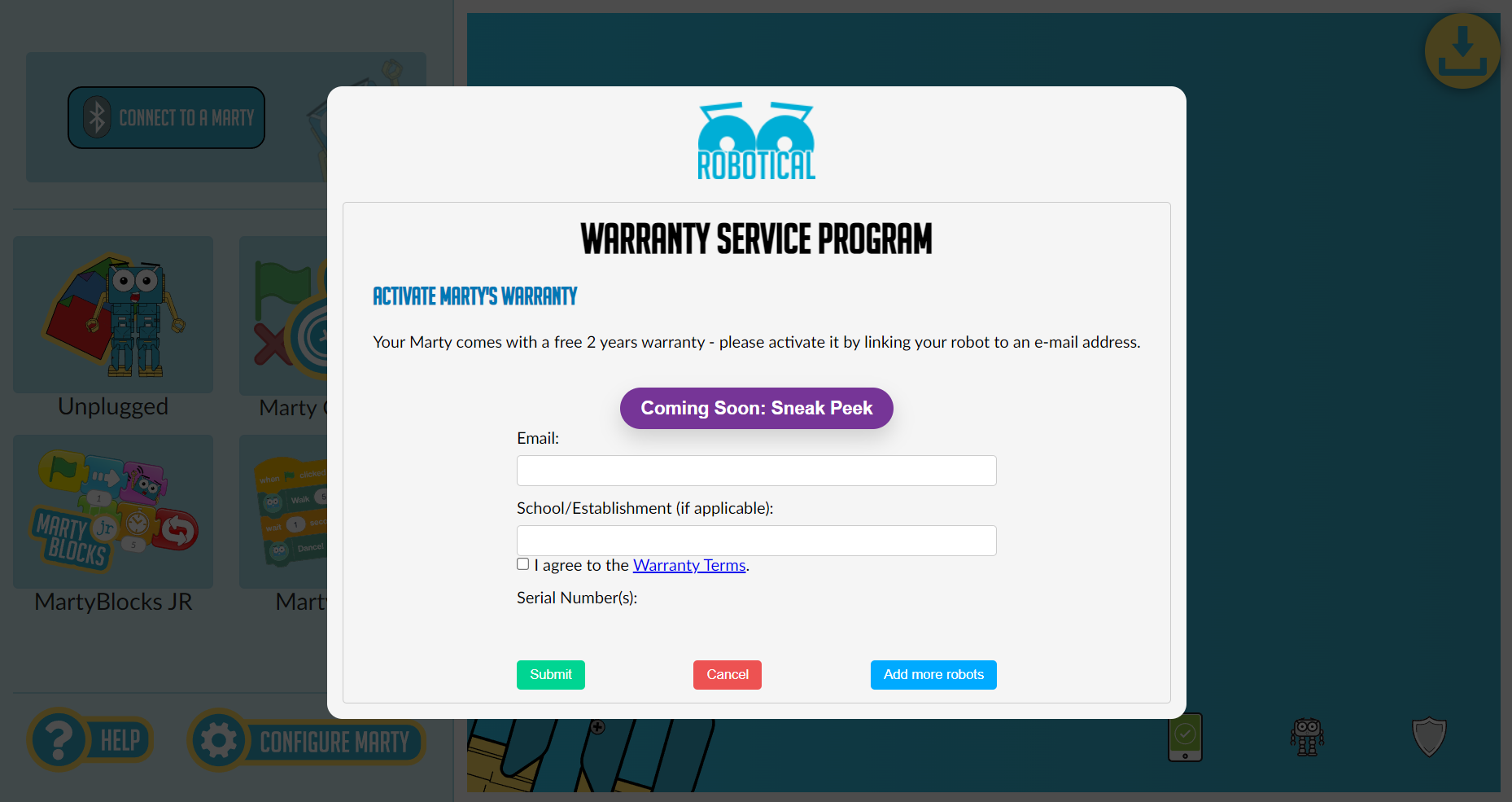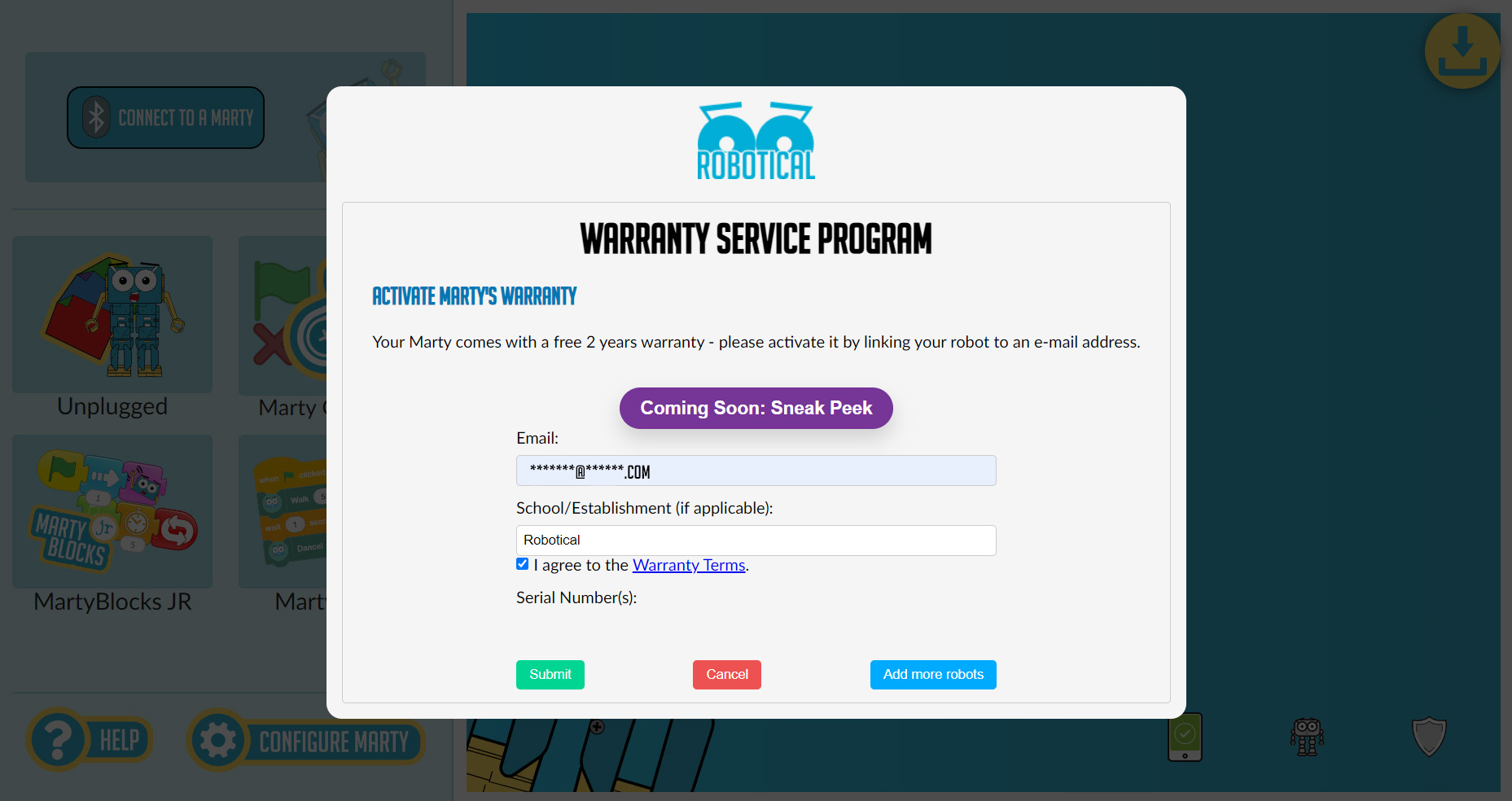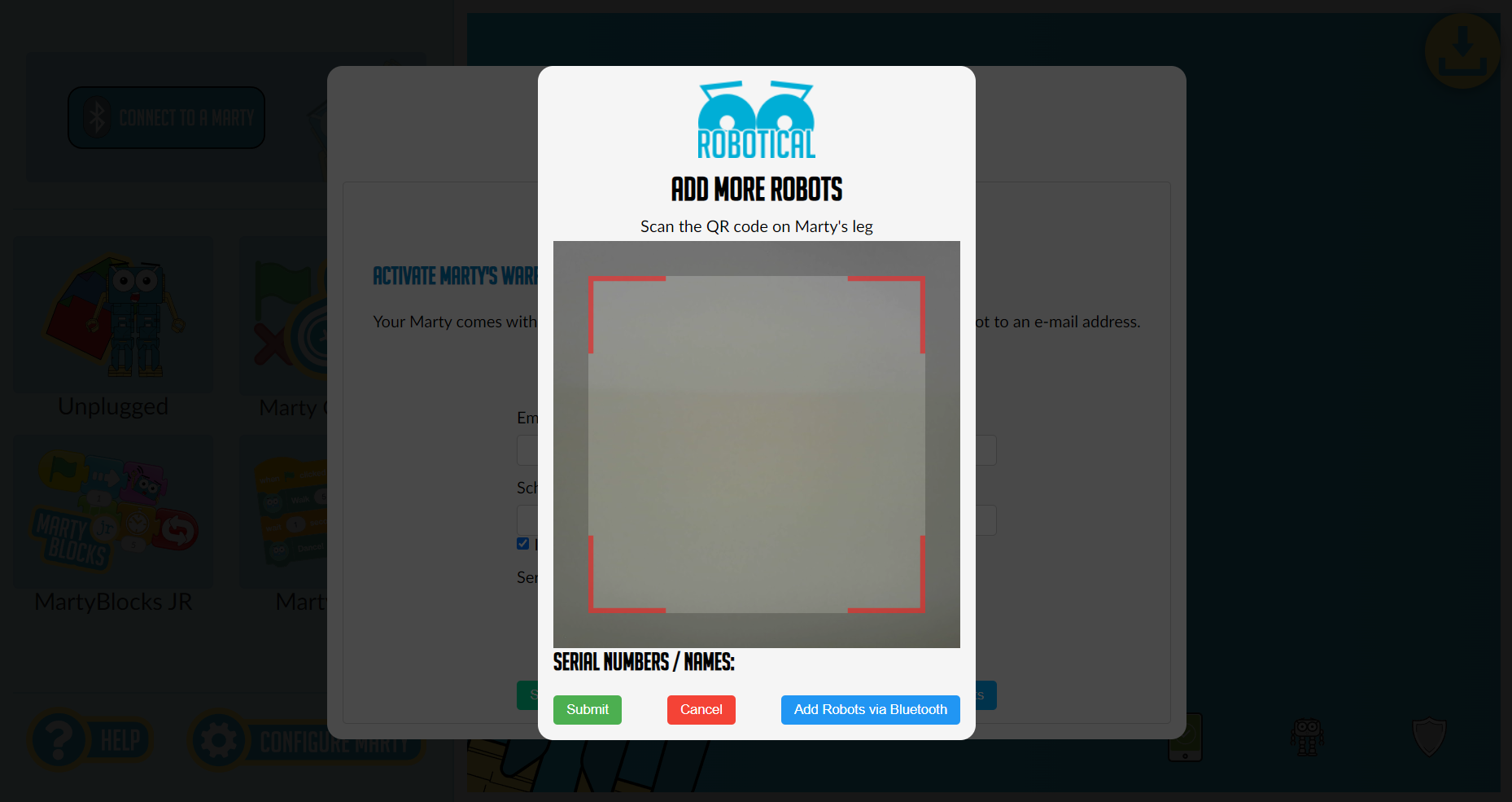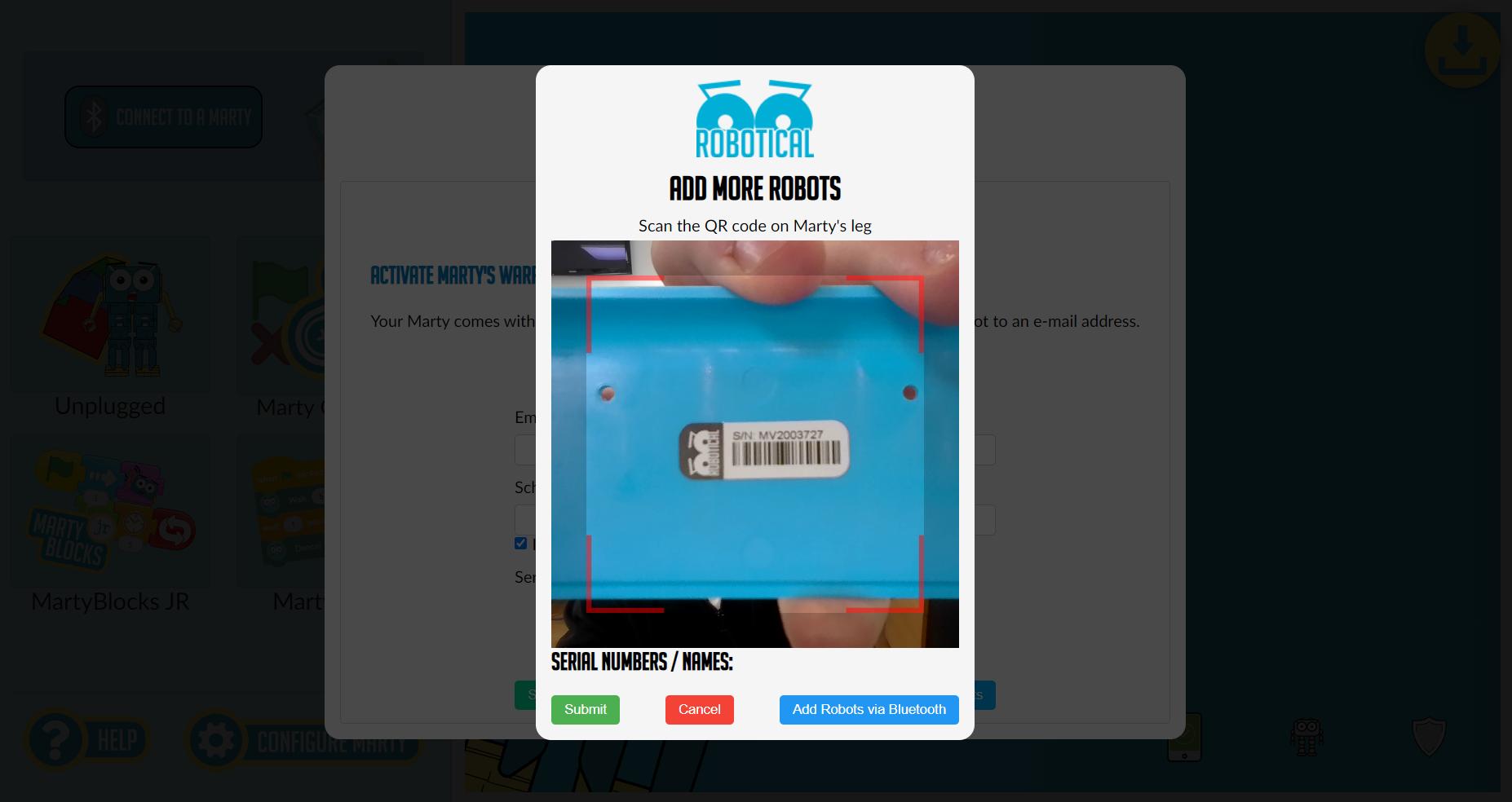Step One
Open the warranty service program from within the Marty V2 App
Step Two
Enter your email address and School/Establishment if applicable
Step Three
Push the Add more Robots button
Step Four
You may get asked to give permission to access your device’s camera, select accept
Step Five
There will be a box visible with your camera view on the centre
Step Six
Locate the bar code within Marty’s head. It should be on the drop down flap on Marty’s head
Step Seven
Hold the barcode in front of your device’s camera, this will add your Marty to the list.
Step Eight
Repeat steps 6-7 for any additional Martys
Step Nine
If multiple barcodes are scanned they will show in a list below the camera view
Step Ten
Once you have added all your robots hit Submit