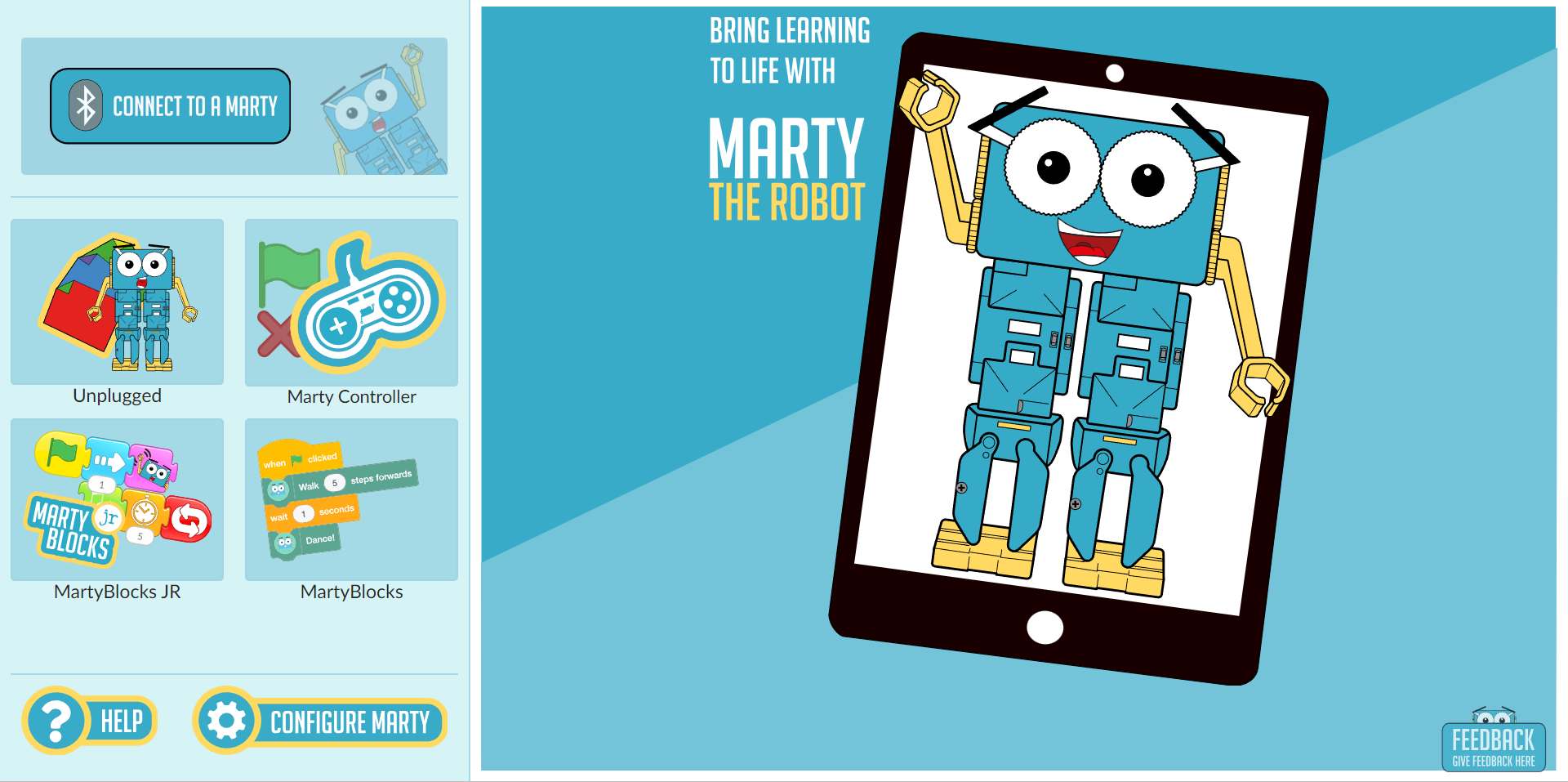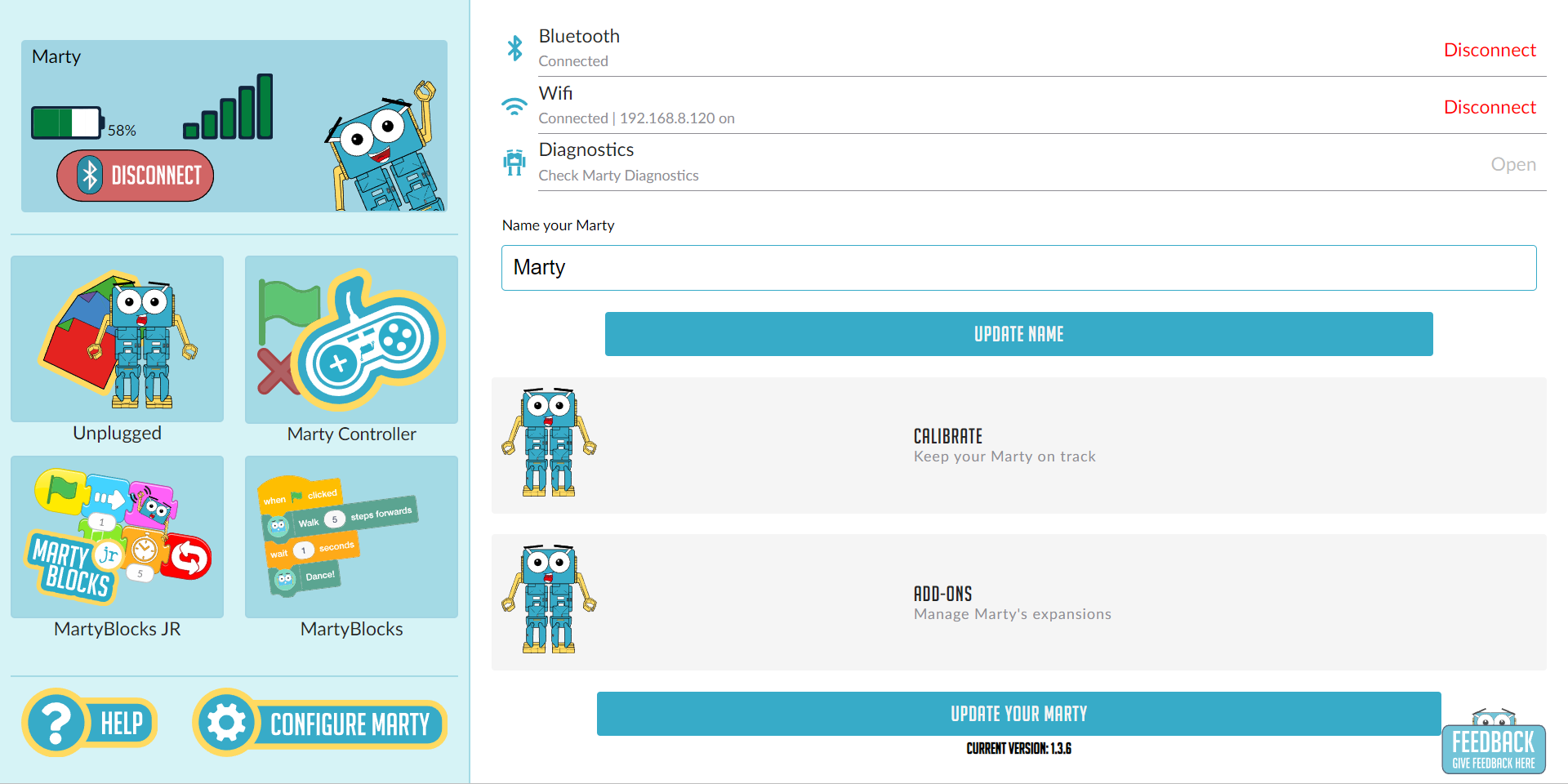Marty the Robot V2 App
The Marty app can control, configure and program Marty over a bluetooth connection. It's available for almost any device with a bluetooth connection
Within the app you can program Marty using the Marty Controller, MartyBlocks or MartyBlocks Jr
The Marty Web App
We recommend that you use the web app at codemarty.com to program Marty. It's always up to date and it's the easiest way to program Marty without needing to install any apps or software!
The web app is compatible with PCs and chromebooks, and requires bluetooth
We recommend the Chrome browser for using the web app
Tablet App
If you can't access the web app, you can download our apps for iOS and Android
Getting your Marty connected to the app
When you first open the app you will be greeted with the home page. From here you can connect to your Marty, enter MartyBlocksJr, MartyBlocks and the Marty Controller as well as Configure and Help.
When you press the Connect to Marty button in the top left the app will start looking for Marty's straightaway.
- Select a Marty, the Marty at the top of the list should be the one that's closest to you.
- Lights on the back of Martys head will come on. Do the 3 coloured lights shown in the app match the back of your Marty?
- If there are multiple Martys in the room each will have different coloured lights.
- If yours isn't the one you initially selected simply hit “no” and try one of the other ones.
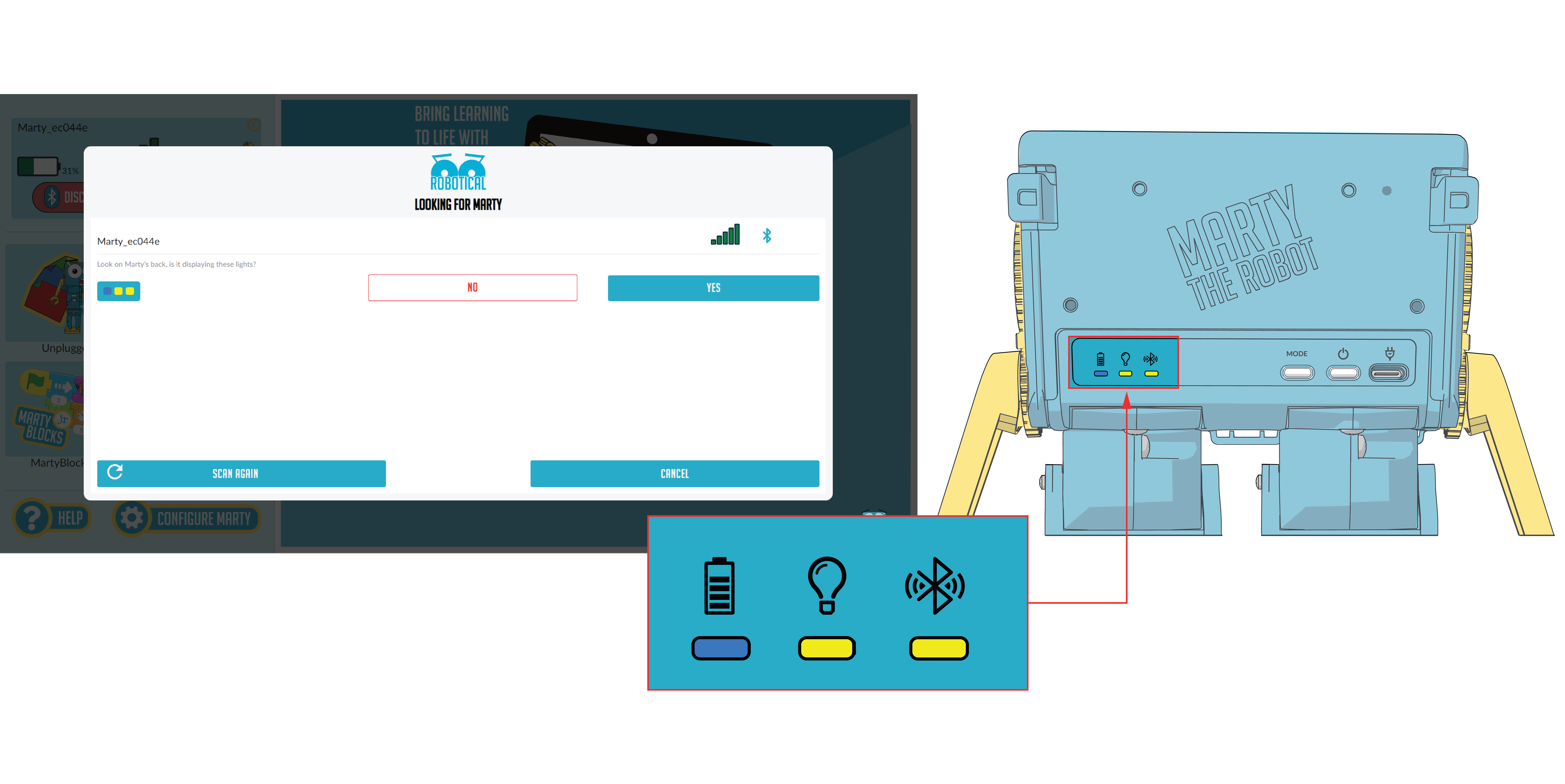 Pressing Configure takes you to this page where you can check;
Pressing Configure takes you to this page where you can check;
- Your Bluetooth status
- Connected your Marty to WiFi- more information can be found here.
- Check Diagnostics
- Change your Marty's name
- Calibrate your Marty
- Configure your Marty's Add-Ons- more information can be found Sensors & Addons.
- Check for Marty Software Updates- more information can be found here.
- Check your App version