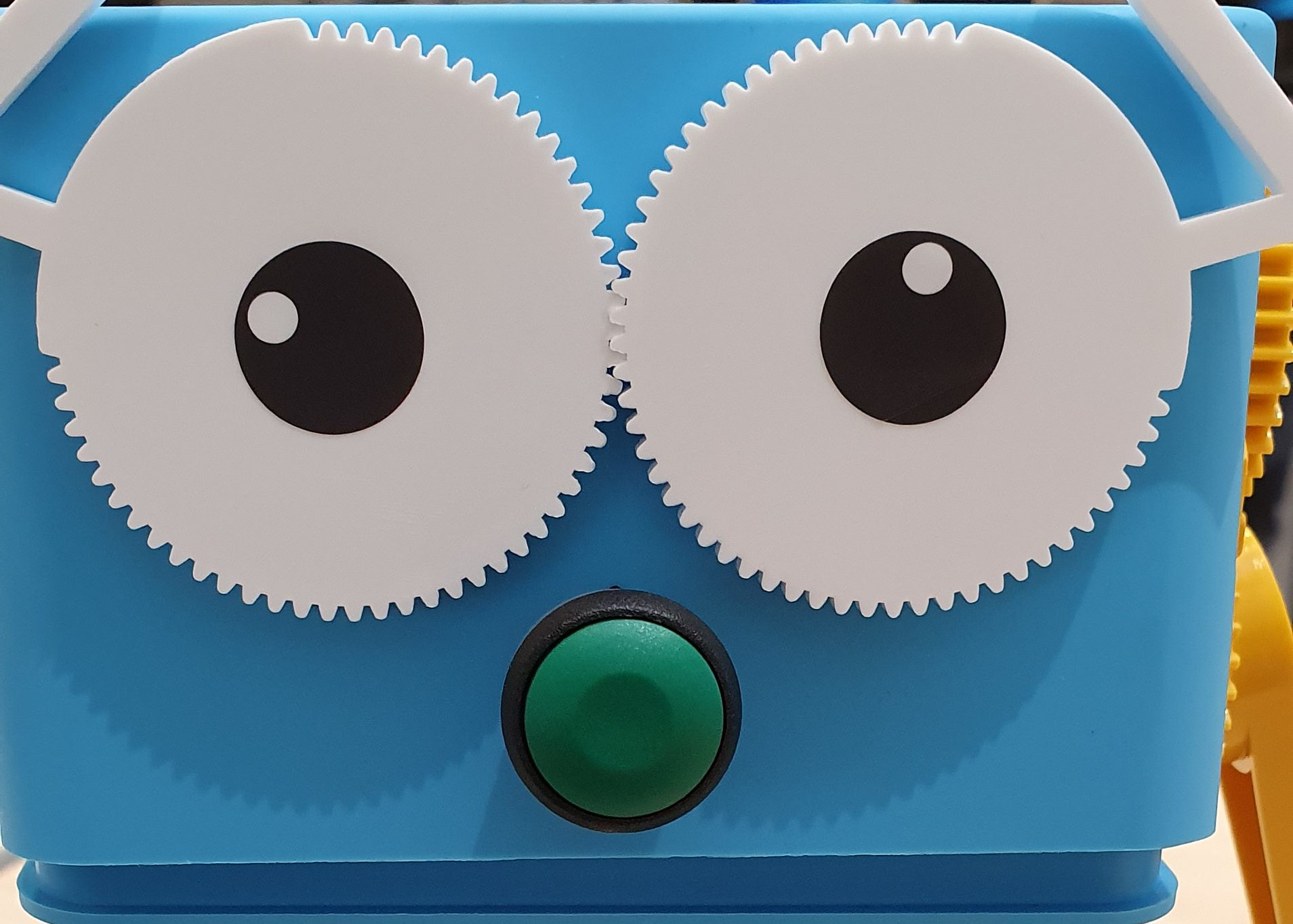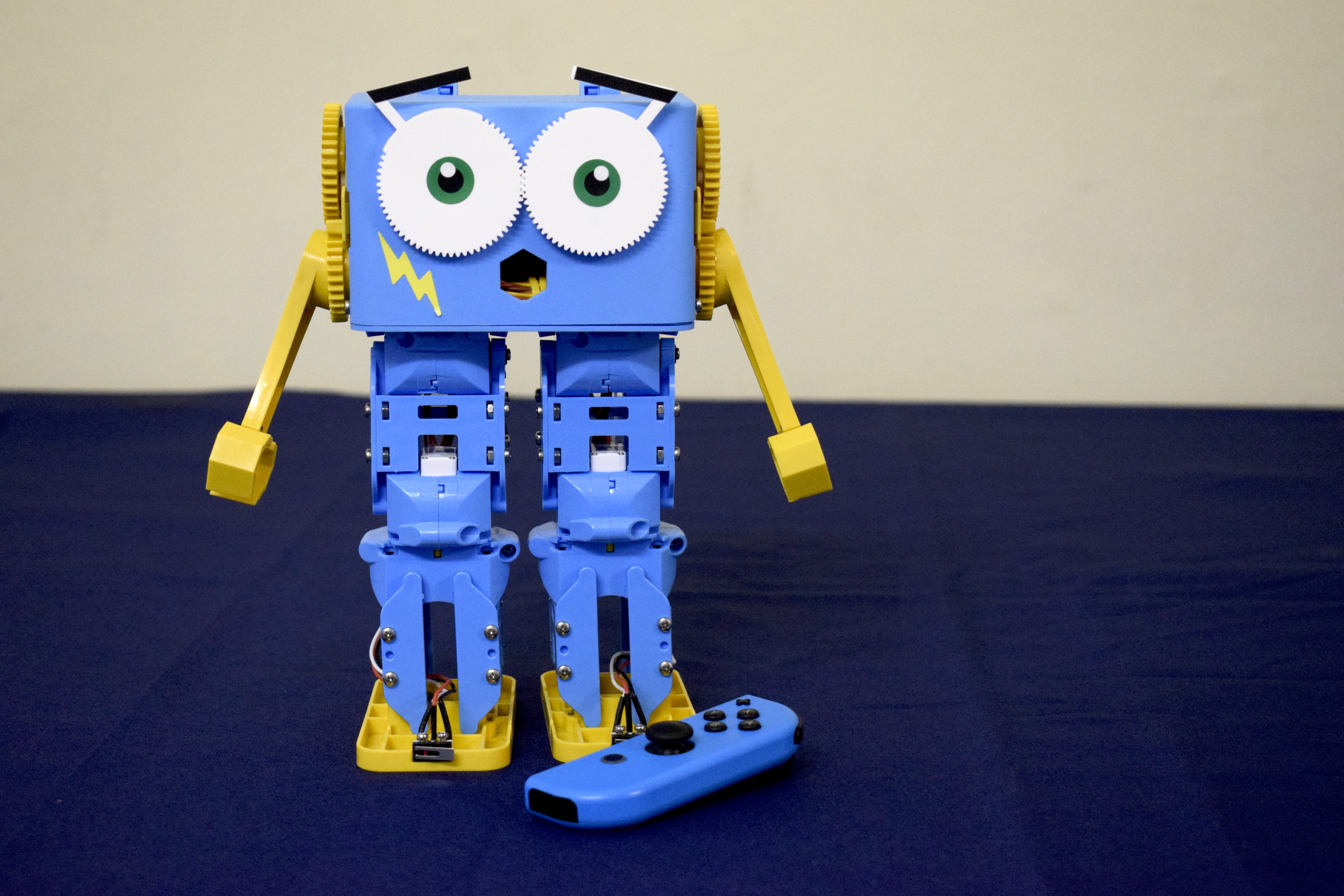If you've received your Marty after 2020 it's likely you have a version 2!
Programming Marty with Python
Python is the natural next step after Scratch. You don't need any extra hardware to program Marty with Python, and it's quite easy to get started!
You can even control multiple Martys from one Python script, great for making synchronised dances or football teams!
Lesson Packs for teachers
If you're a teacher and you want to introduce your students to Python, we have full lesson packs with learning tools available in the educational resources section!
Documentation and Reference Manual
For a full list of Marty-specific python commands, and an overview of how to use Python with Marty, check out the Marty Python Documentation
Getting Started
Intro to Marty V1 Python
Learn how to install Python for Marty, and get your Marty moving!
Python Activities & Tutorials
Giving Marty A Button Wire up a button and code Marty to react when it is pressed!
Button-head Marty A set of buttons and a Raspberry Pi Zero enable fully automatic screen-free coding
Street Fighter Marty Using Python, you can transform your Marty into Marty, the Street Fighter Marty, extending it to use the attacks and taunts that you want!
Marty Army Create your very own Marty Army by connecting and coding more than one Marty at the same time using Python!
Control your Marty with a GamePad using Python Find out how to control your Marty using a gamepad and Python!