Already Have an Account? Here's How to Add More Robots:
Using the App:
- Connect to the new robot. The onboarding modal should appear. If not, you can find it in the Help screen ⇒ Warranty Service Registration button
- Enter your email, add more robots if you like, and submit.
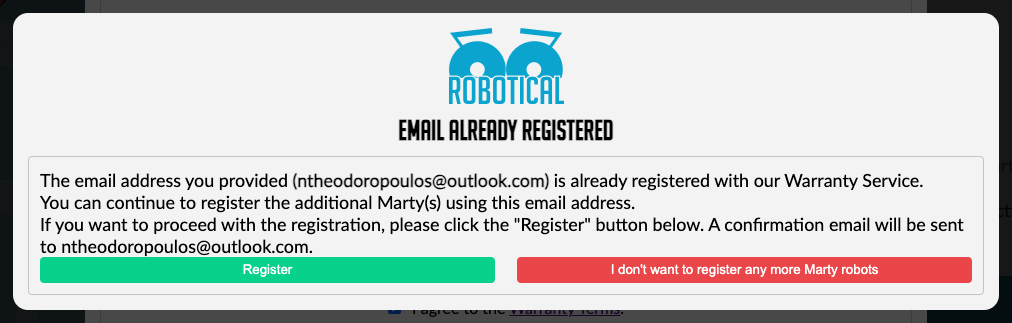
- A message will confirm that your email is already registered. Click okay to proceed.
- Check your email for a confirmation link to finish adding the new robots.
Via the Warranty Service Platform:
- Log into the platform to see all your robots and their registration dates.
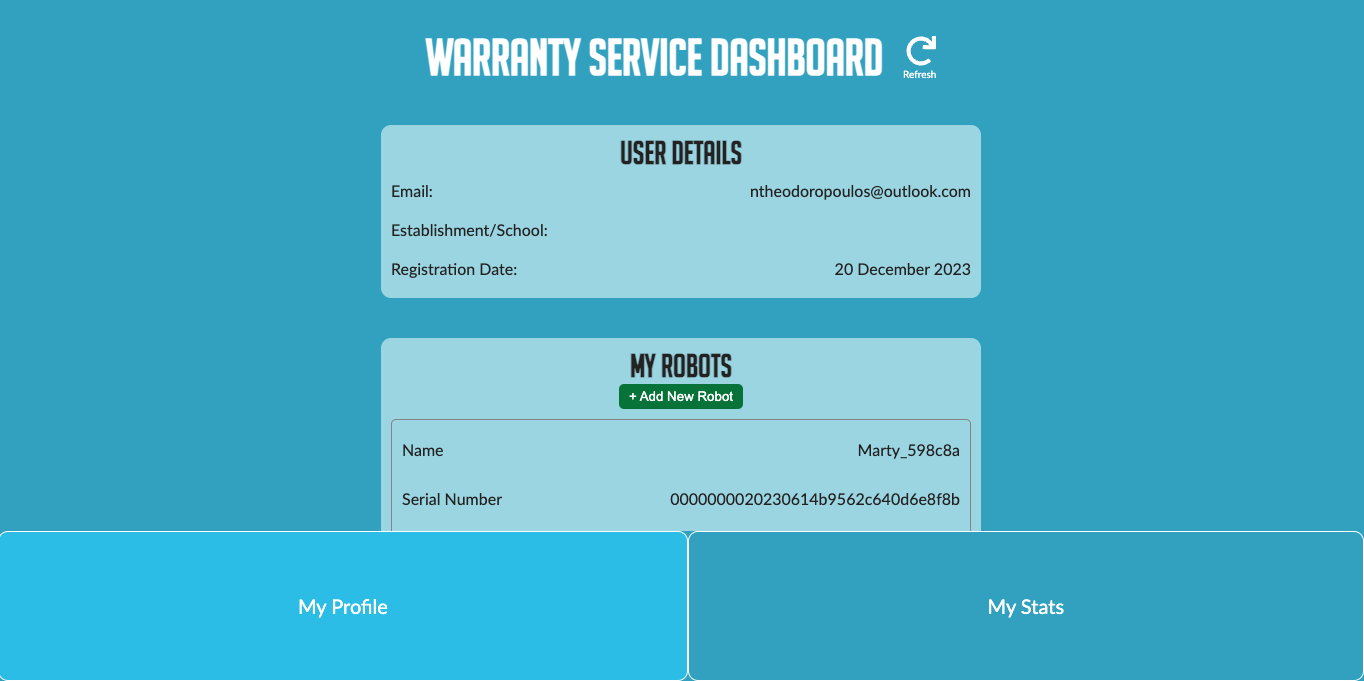
- To add more, turn on the robots, connect to each, and follow the prompts.
- This platform is also where you can keep an eye on your support tickets.