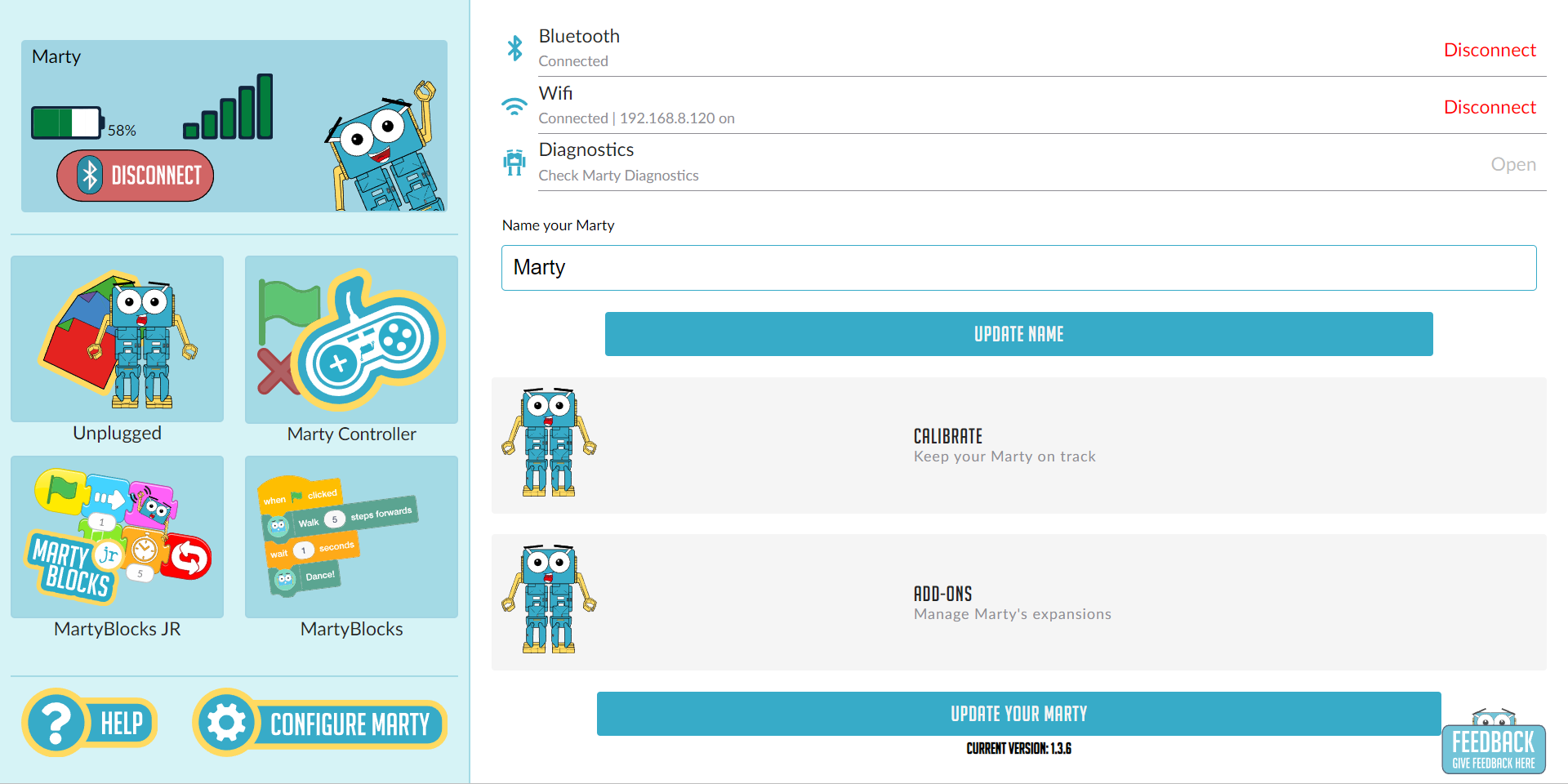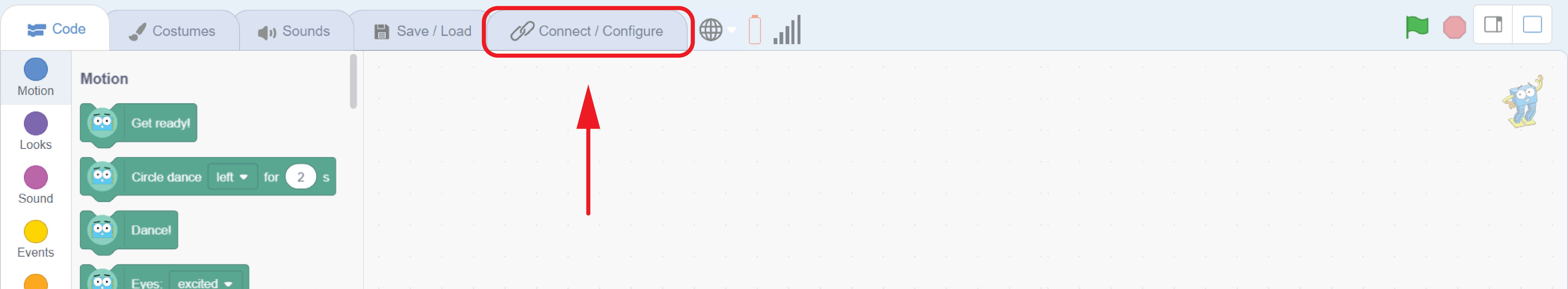For the Online Marty the Robot V2 Web App, please follow this link. The below Guide will help you connect to our WiFI based Web application for MartyBlocks, which is a programming environment for those who cannot/do not wish to connect to Marty via the standard Bluetooth connection.
This document shows you how to get started programming your Marty v2 with the MartyBlocks Web Application
Our Marty Blocks Web App works the exact same as MartyBlocks on our Marty the Robot v2 app except the web application can only be used on a desktop or laptop and connects via Wi-Fi.
How do I access MartyBlocks Web Application?
Unlike MartyBlocks in the Marty v2 mobile app (which connects to the robot via Bluetooth), connecting to the MartyBlocks Web Applicaiton in your internet browser has to be done over a WiFi connection. To set up your Marty v2 on your WiFi network please follow the WiFi User Guide found here: WiFi. Please note it is important you take note of your Marty's IP address as we will need that later, you can find it in the configure page of the app after you have connected your Marty to WiFi.
1. Once you have connected your Marty to you WiFi network you can load up the Marty Blocks Web App here;http://scratch.robotical.io/
2. Click connect and configure tab.
3. Enter the IP address you noted down earlier and click connect.
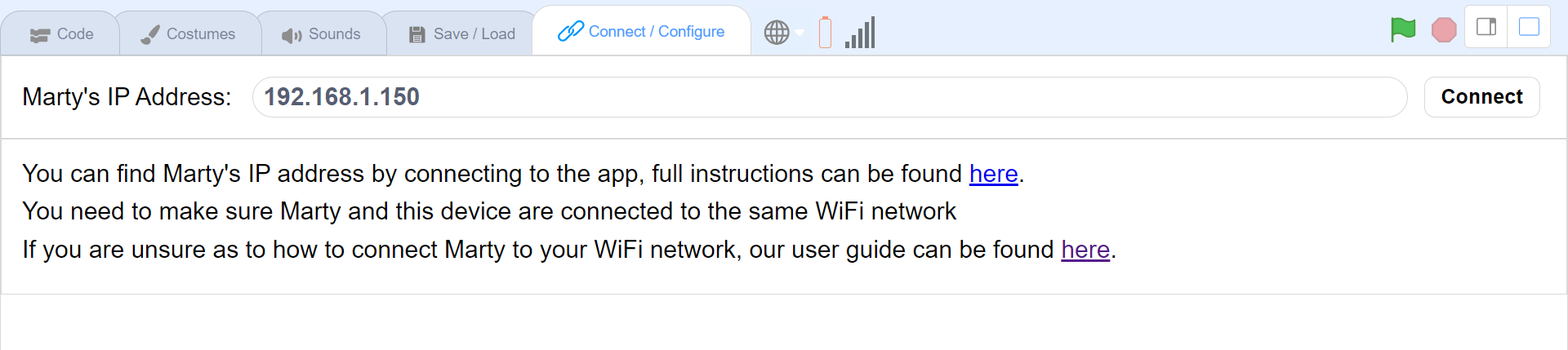 If your Marty successfully connects then you should see a list of the current sensors attached.
If your Marty successfully connects then you should see a list of the current sensors attached.
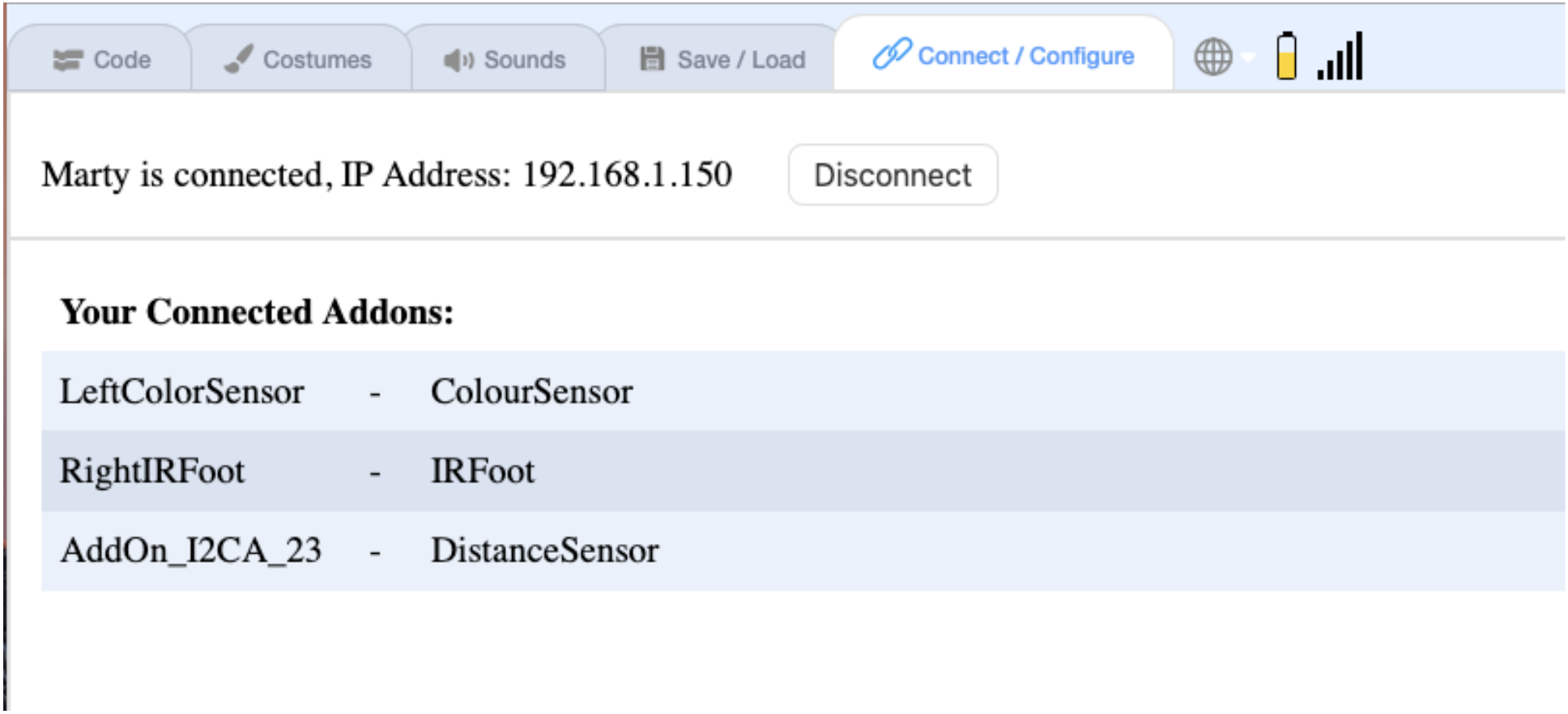 Test your Marty by running some simple code. For example check your connection by getting Marty to Dance (as shown below).
Test your Marty by running some simple code. For example check your connection by getting Marty to Dance (as shown below).
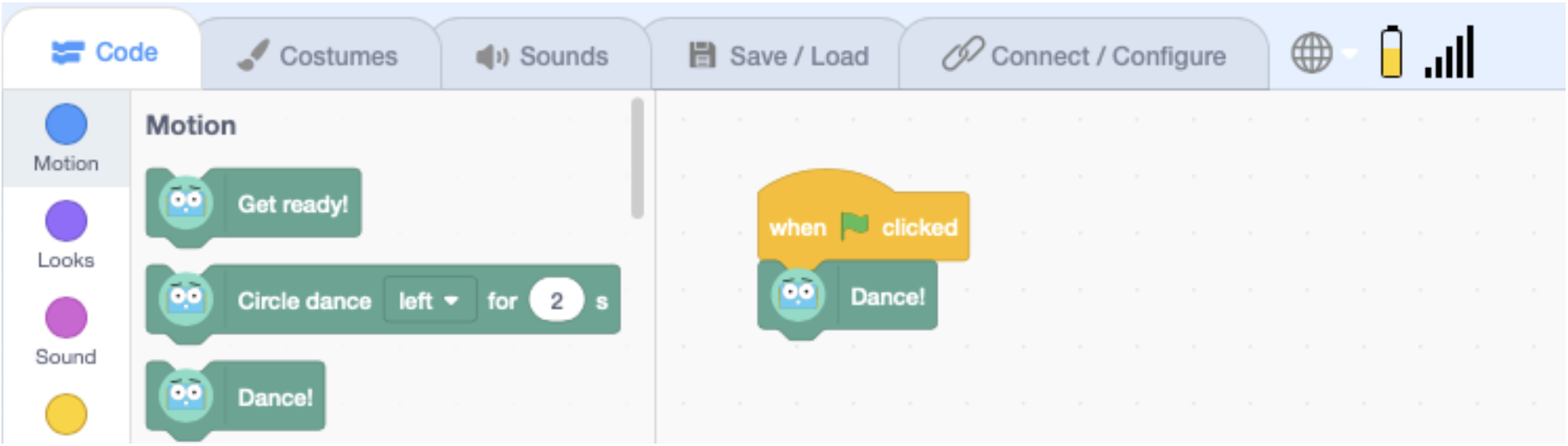 For more information on how to use MartyBlocks please visit here
For more information on how to use MartyBlocks please visit here